ParentPay
We are now accepting payments online for items such as dinner money, school trips and uniform. You can pay online using a secure website called ParentPay. ParentPay is our preferred method of making payments to the school.
How to get started with ParentPay
- Visit ParentPay.
- Enter your Activation username and password in the Account Login section of the homepage.
- Once activation is complete you can go to straight to Items for payment, select which item(s) you want to add to your basket and proceed to complete your payment.
- If you have any questions, please contact the School Office.
For more information, visit ParentPay help.